If the modules requires a license key, go to the Plugins section of your WordPress backend and select the submenu for the module. Enter the license key in the license key field and click the save button. An activate button will appear. Click it and if the license is valid, you will see a green activation confirmation.
If you don’t see a green activation confirmation, the activation failed due to an invalid license. Make sure you enter the correct license and click the save button before clicking the activate button.
Not all of our module require you to enter your license key to work. If there is no settings page to enter the license (as described above) then you can use the module as is without entering the license key. However, this is subject to change in the future, so keep your license in a safe place.
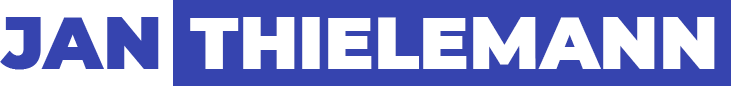
Recent Comments