You can replace any element with a typewriter, simply by entering the CSS selector for that element in the corresponding field on the typewriters Advanced tab. Just make sure you target a specific, unique element on your page.
If you for example want to replace the title inside a Slider module, head over to the sliders Advanced tab and add a id:
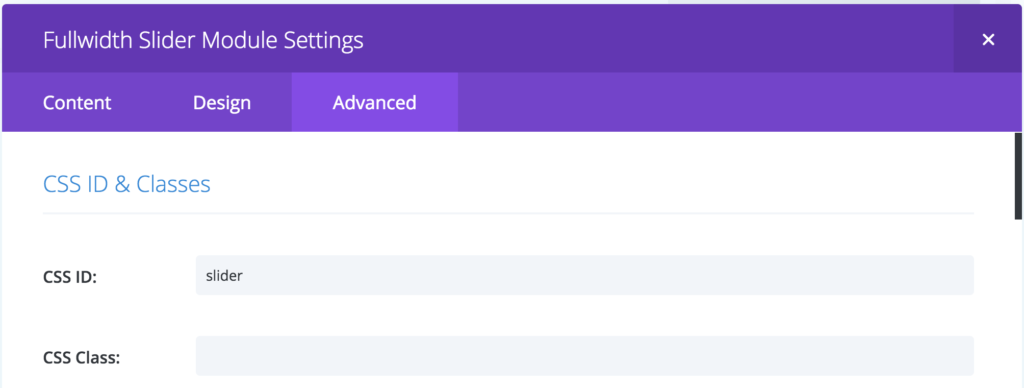
Next head over to the Advanced tab of the typewriter and target the Sliders first slide title:

IMPORTANT NOTE: On newer versions of Divi, the HTML structure of the slider might change. You should always inspect the element you want to replace and build your own selector. To learn more about CSS selectors, check out this tutorial: https://css-tricks.com/how-css-selectors-work/
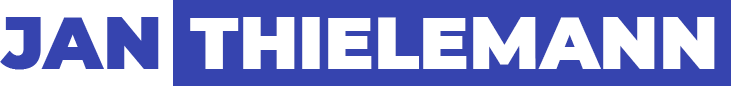
Recent Comments